DOWNLOAD TRAYSELECTOR
Click the button below to download the zip file. Extract to a new folder and run the setup.exe extracted. Further instructions exist in the README file also in the zip. Please contact us if you need help installing or have any questions.
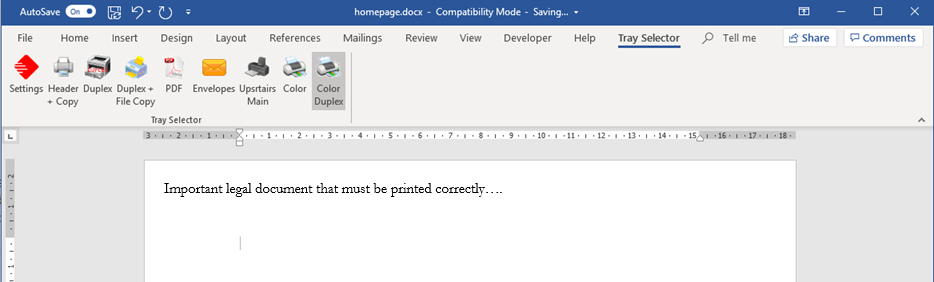
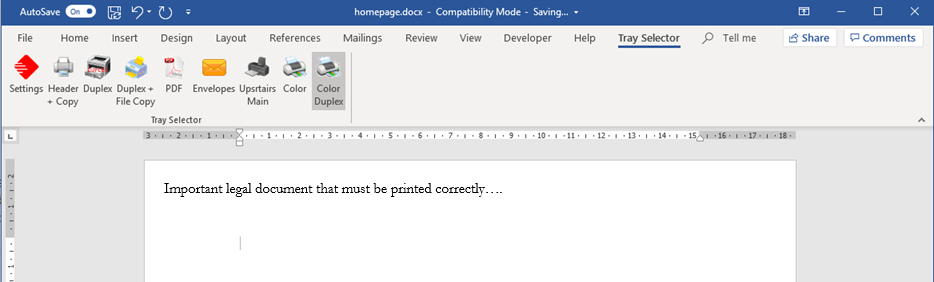
By Clicking the Download button above you agree to our terms and conditions of use

In some cases you might see the blue Windows Defender SmartScreen dialog shown here popup. This is because Windows only recognises certain executable downloads from the Internet and warns for others. We have signed our executables with our company name “Thinking-Machine Limited” using a code sign certificate, as shown on the dialog, but you might still have to take the steps shown here to allow you to install.
1) Click the “More info” link
2) Click “Run anyway”

