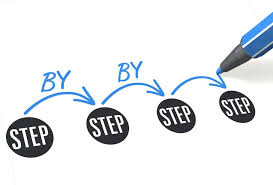Reduce printing costs?
No matter how good your printer is, you likely have faced printing problems at one time or the other. This is especially true when printing to different types of paper or trays from Microsoft Word. It is a common problem faced by each and everybody. However, there is a solution.
A cost-effective solution
The best cost effective solution to printing problems from Word, therefore, is Tray Selector. Tray Selector can be purchased on a per user license level and comes with a years helpful support. If you save just 5 minutes a day by sending the correct print jobs to the correct paper then over a month that saves you an hour and a half. The time saved alone means you’ll pay for you license in just one month.
It saves time and is green
Consider how much it costs when a 10 page document is sent to the wrong printer tray. Suppose that printer tray contains high quality bonded headed paper which costs 10c/sheet that’s a $1 lost to reprint the job. The environmental impact also is a cost even if the paper is recycled. Nobody likes waste so its best to print to the correct trays each and every time if possible.
For all these reasons Tray Selector is a great way of solving printing problems. Tray Selector is a type of Printer utility known as a Word Addin so it adds functions to your existing versions of Microsoft Word. Its easy to set up and adds a print button to either the toolbar or ribbon bar. We supply short YouTube training videos to help you set up your buttons and email support is always on hand for you.
We believe Tray Selector is probably the most cost effective way for you to save money on your printing bill. Lawyers and legal firms around the world believe us just check out our testimonials.